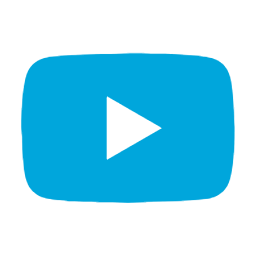Welcome
as a new
Partner
With LeadLab, you can inspire your existing customers in the areas of new customer sales, lead generation and web analysis. With LeadLab, you also have an ideal topic to address new customers with a new topic.
Below you will find all important information and downloads. We are happy to answer any questions you may have.
Getting Started with WiredMinds Partners
WiredMinds Documents
Download all relevant files for the presentation of LeadLab in our toolbox. We are very happy if you also communicate our partnership on your own marketing channels. You can use the logos and text templates for this purpose. Please do not forget your own campaign parameters and inform us about the publication.
List of interested parties
In order to avoid channel conflicts, it is important that you send us the companies you want to approach in writing by e-mail stating the company name, address and URL. The companies are then stored in our CRM with your partner note.
Download Analysis Tracker
Before introducing WiredMinds to a prospective buyer, please check if a WiredMinds code is already installed on the website.
We use the plug-in Ghostery (ghostery.com). If WiredMinds or DIVA (our white label partner Burda) is displayed there, the company may not be acquired.
LeadLab is a great treasure that we are happy to pass on to our customers so that they can actively and professionally work with their sales.
Frank Deutschmann, Managing Director, MONOBLOC
Use scenarios
Place WiredMinds correctly.
For existing customers:
Introduce WiredMinds to your existing customers and place the test. You can use the data as the basis for your next customer campaigns or use the data you gain to plan additional campaigns with your customers.
For new customers:
Use WiredMinds as a complementary tool for your new customers to optimize your campaigns efficiently and sustainably and at the same time generate additional sales value for your customers.
Pitches:
Set yourself away from your competitors and present WiredMinds as a complement to your campaign ideas. This is how you present yourself as an innovative service provider in times of digital transformation.
Toolbox
Logos, images, presentations.
On the right you will find WiredMinds image & info material for download, which you can use for your partner activities.
We look forward to every publication on the subject of lead generation with WiredMinds. Please inform us about your planned campaigns and remember to set your individual campaign parameters for all links to WiredMinds: wiredminds.de/?wmc=Name_Partner
Support
For all technical questions, our support team or our digital help center is available free of charge:
Unser Experten-Team aus dem Service hilft Ihnen kostenlos bei der Lösung technischer Fragestellungen. Wenn Sie uns telefonisch kontaktieren, landen Sie nicht in einem Call Center, sondern werden direkt mit einem unserer Mitarbeiter verbunden – ohne Warteschleife. Wir unterstützen Sie bei der Implementierung und dem Einsatz unserer Software-Lösung.
per Telefon
+49 711 / 585 331-314
oder unter
support@wiredminds.de
Helpcenter: help.wiredminds.de